ACCESS BANNER, PRINT, RADIO, TV ADS YOU CAN CUSTOMIZE
You can also promote MatchingDonors.com on radio, print, web and T.V.
This is a great way to promote your affiliate link and telephone number. We will give you all the tools you will need including all of our advertisements located at MatchingDonorsPSAs.com that we will personalize for you.
If you are an active affiliate that wishes to use our advertising materials, contact John Dolan at 800-385-0422 ext.6 or JohnDolan@MatchingDonors.com so that unique materials with your affiliate tracking information can be created for you.
Also, feel free to use any of the advertisements and banners that are located in your MatchingDonors.com Awin affiliate account. Below explains how to use those.
Step 1
Sign in to Awin.com and expand the ‘LINKS’ dropdown menu in the top margin; select ‘GET A LINK/BANNER’.
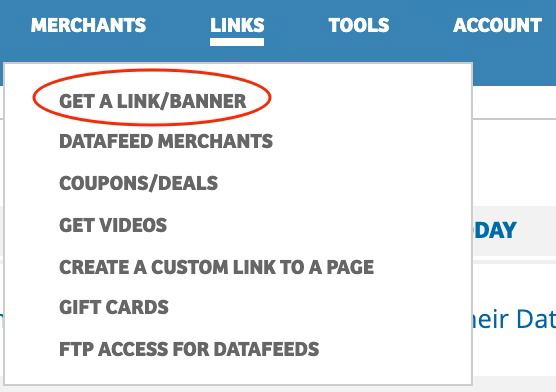
Step 2
Find ‘MatchingDonors.com' either in the Merchant Search, or under the Recently Joined heading.
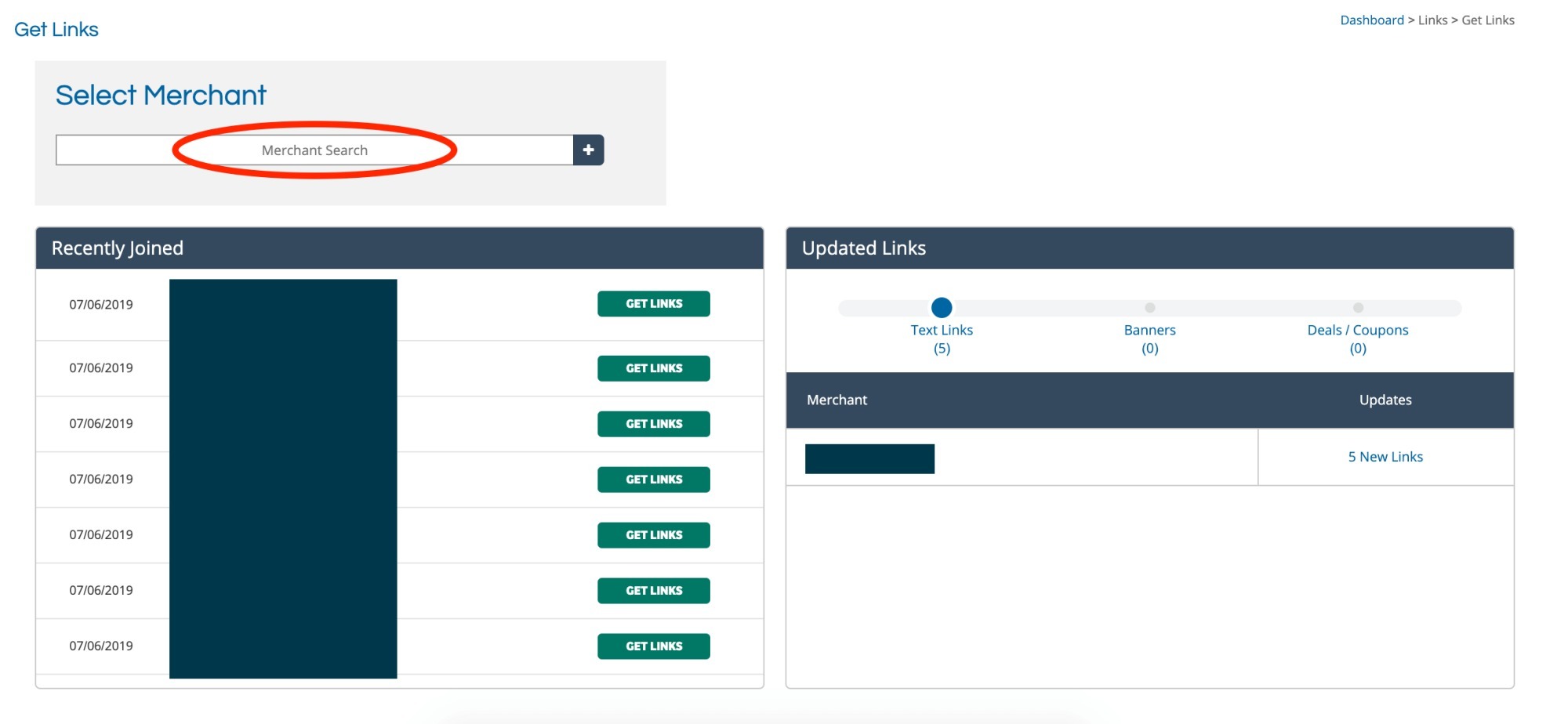
Step 3
On the MatchingDonors.com ‘Text Links’ page you can access all of our affiliate promotional material. To collect the code for a given text link, locate the text you want to use, and click ‘Get HTML Code’. It is very important that you use only these links when bringing donations and members in. These links are how Awin and MatchingDonors.com tracks that the leads were generated by YOU.
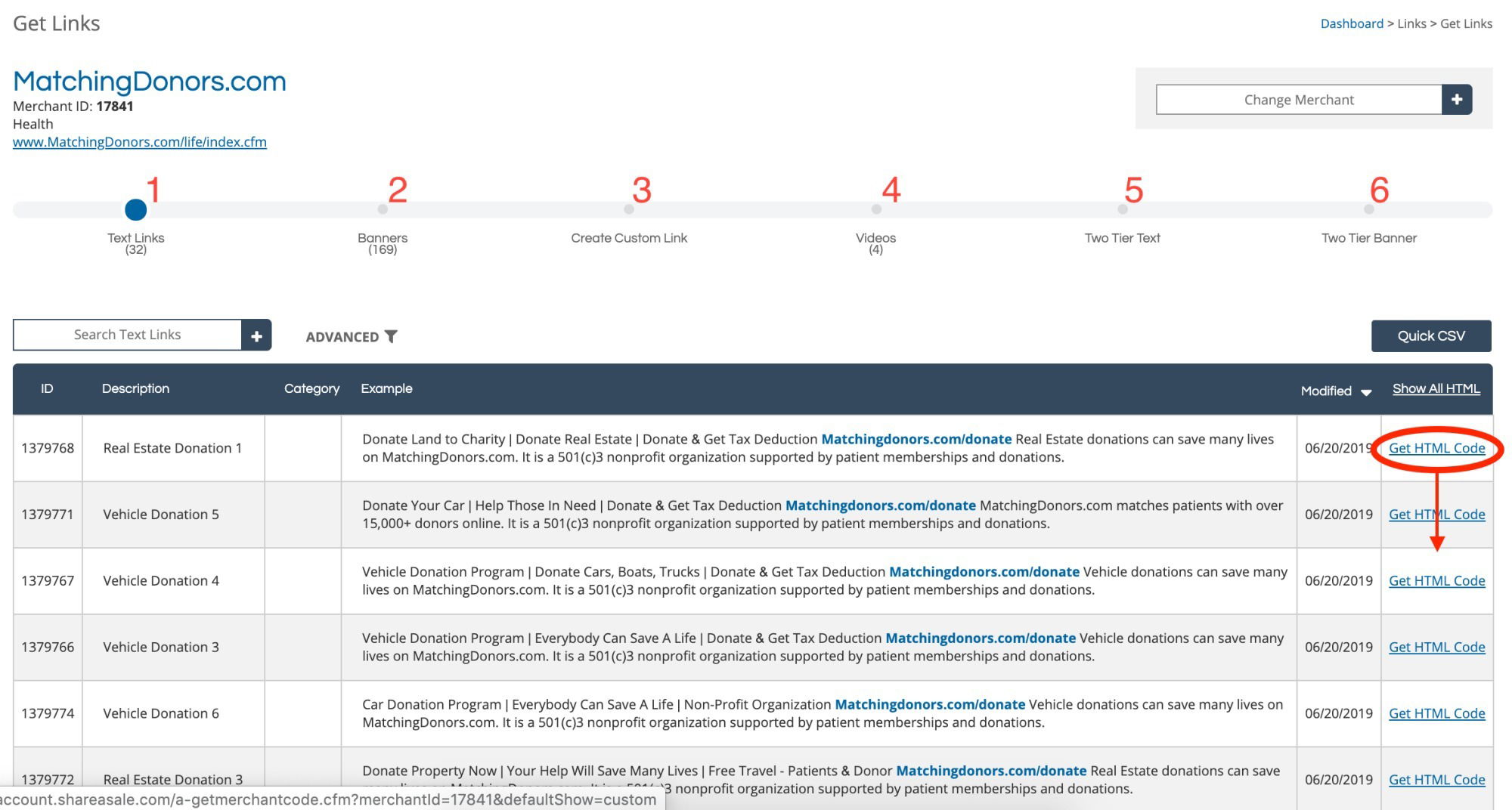
- Campaign oriented text links (vehicle donation/membership promotion)
- Campaign oriented banner image links (vehicle donation/membership promotion)
- To create your affiliate link to a landing page you specify
- Campaign oriented videos
- Second-tier affiliate text links
- Second-tier affiliate banner image links
Pro tip - We add and replace new material in each of these categories as the program matures so be sure to check back regularly for new content.